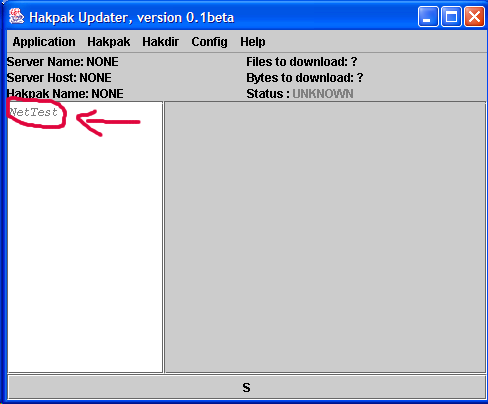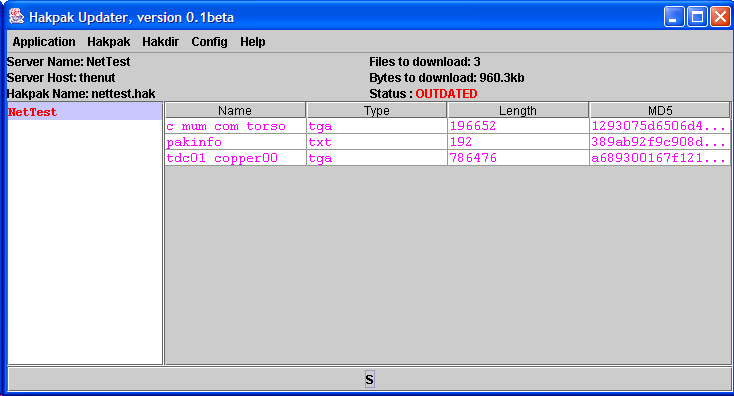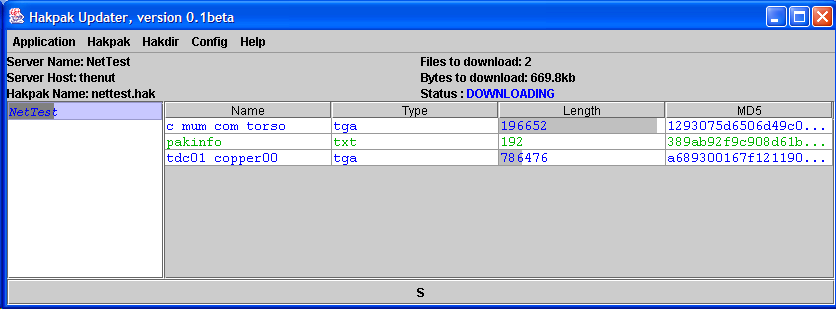BACK TO MAIN PAGE
Getting Hakpak for the first time
To get a hakpak from server, you will need an 'Update URL' for given hakpak.
This is similar to having URL for downloading hakpak, but instead of pointing
to specific ready-to-use hakpak (http://some.server.com/myhakpak.hak), it
points to directory on server (http://some.server.com/myhakpak/). This is
not important here - just get this string from server info and put it into
clipboard (copy/paste) or write it down on paper. If you write it on paper,
please watch out for small/capital letters - they ARE important.
When you have update URL, you need to give it to program. Please note, that
you need separate url for each server. Even if many servers use same hakpak,
you will probably need separate updateURL from each of them. This is not a
problem bandwidth-wise, because all files will be downloaded only once, but
will help if one of server owners will want to update some content specifically
for his server.
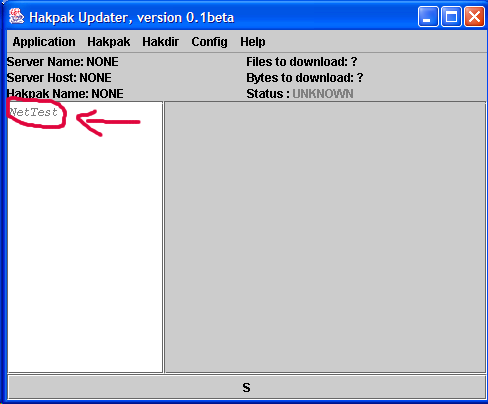
After you press ok, name of server should appear in left box. Now, you have
already informed program about new hakpak, rest of steps are same as in case
of...
Updating existing hakpak
Now you should select this list element (NetTest in this example) and go into
Hakpak menu and select 'Check hakpak'. Program will query server for latest
version of hakpak. If there are some files missing from your cache (it is
sure if you run program for the first time), you will see something like
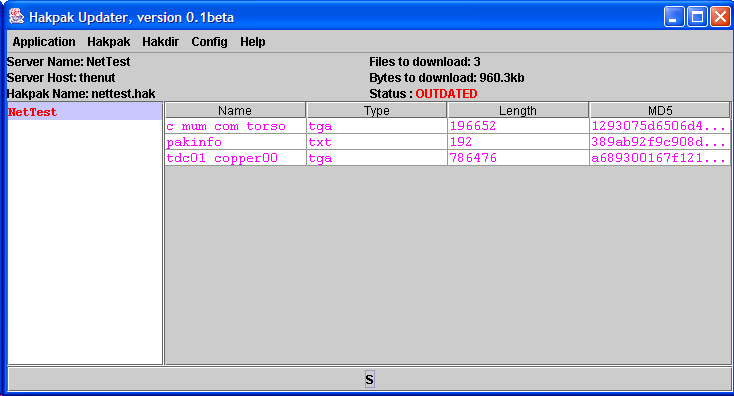
Please note the Status field on top. It is 'OUTDATED',
which means that you have to recreate pack, possibly downloading some files
in the process. Lines above tell you how many files you need to download and
how many bytes they take in sum. Below status tab, you see file listing tab.
In this case, we have two files in hakpak (pakinfo.txt is metadata file, and
it is not important for you now). They are magenta,
which means they need to be downloaded. Possible colors are
- gray - status of given file is unknown,
you will need to perform 'Check hakpak'
- cyan - file is present in hakpak, but
it should not be there - you need to recreate hakpak (will be done automatically
on update)
- magenta - file should be in hakpak,
but it is not in cache - you need to download it
- blue - files is in process of download,
bar in 'length' column will show you how much of it is downloaded
- red - download of file resulted
in error, you can check out console at bottom to try to discover why
- green - file should be in hakpak, but it
was just downloaded and not yet packed into hakpak
- black - file is in hakpak, everything is ok
Now, you need to go back to 'Hakpak' menu, this time selecting 'Update Hakpak'
menu item. This will start download and later pack your hakpak. Progress bar
on the left will show you how much of this hakpak is downloaded.
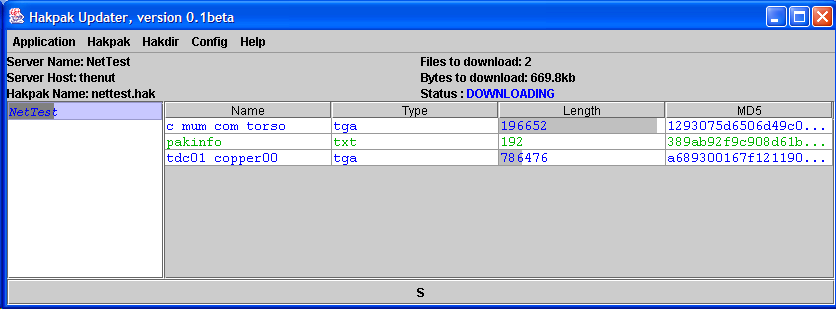
As you can see on the picture, c_mum_com_torso.tga is almost fully downloaded,
pakinfo.txt is already downloaded and tdc01_copper00.tga has a lot to go.
Good news is that you need to download given file only once - if it is later
used in any other hakpak, it will be taken from cache. MD5 column you see
to right is hashcode of file, which helps to differentiate between files with
same name. There is a chance for collision of course - but chance of meteor
destroying entire earth is a lot bigger, billions times bigger... So do not
worry about it.
Status of hakpak has changed to 'DOWNLOADING'. Possible states are
- UNKNOWN You need to perform 'hakpak check'
to know more
- CHECKING Looking for hakpak data, this can
take a moment for larger hakpaks (100-200kb max to transmit)
- OUTDATED Hakpak needs to be recreated, possibly
some files have to be downloaded first - you need to perform 'hakpak update'
- DOWNLOADING Files for hakpak are being downloaded,
after that hakpak will be repacked automatically
- PACKING Hakpak is being created, this can
take a moment for larger hakpaks (large number of files take more time than
big files)
- UP TO DATE Everything is up to date, you can run NWN and enjoy custom
content from given hakpak
When status will change to PACKING progress bar
will appear once again, this time showing percentage of hak file creation
in nwn directory. It can take from milliseconds for small hakpaks, up to 10-30s
for large hakpaks (for example, 80MB hakpak with 138 files take up 12s on
my system, while 10MB one with 2700 files take between 15-30 seconds - number
of files bog down the system more than size of them).
After that, status should change to 'UP TO DATE' and you can play the game
now (BTW, there is a shortcut for launching NWN, in Application menu).
You can contact me at abies@pg.gda.pl
Hosted by: